Dive into Virtual Reality: My First VR Room Project Unleashed!
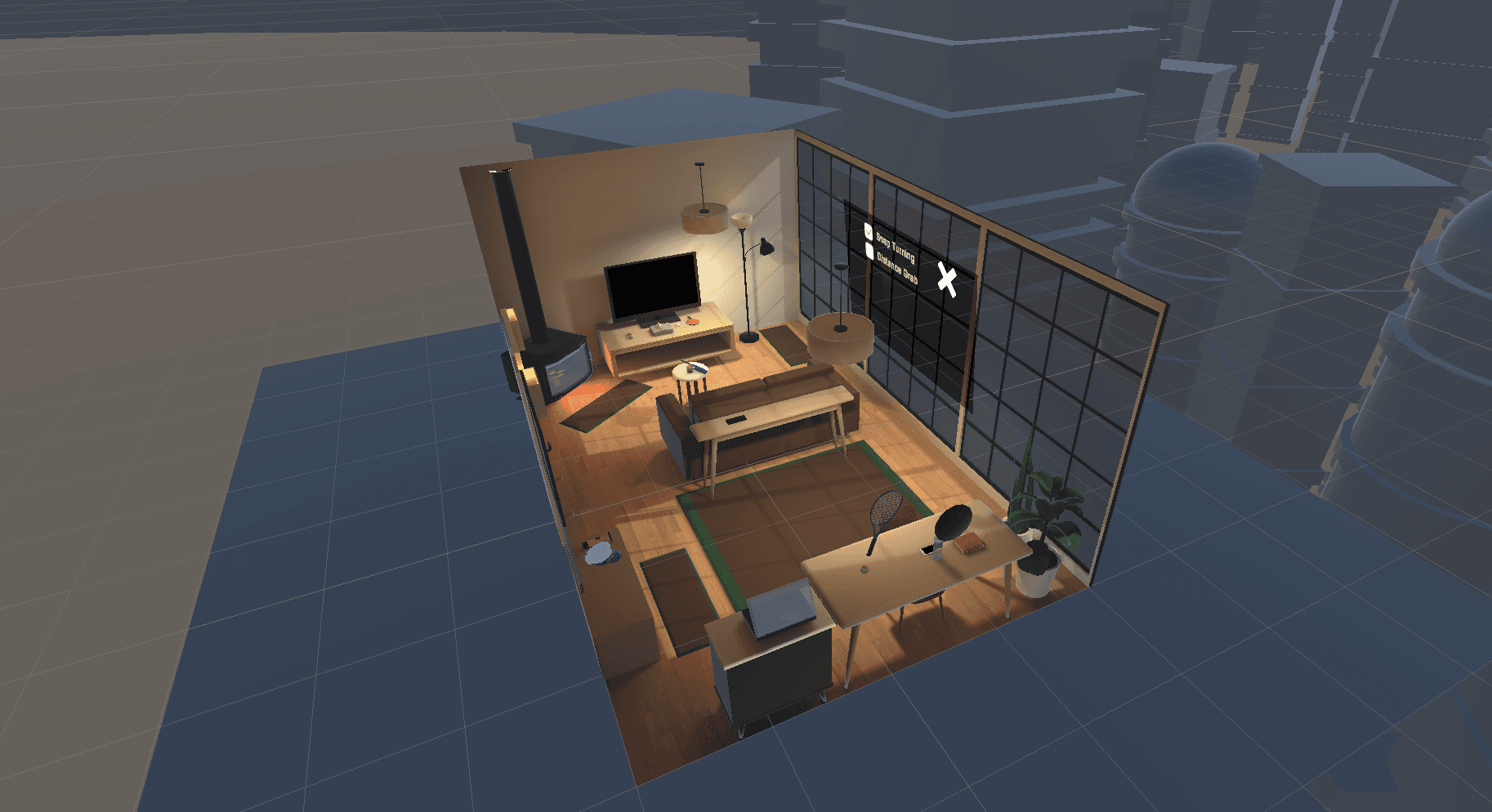
VR Designer
2 months
Solo project
I created a VR room based on what I learned on the Unity VR development pathway with my Meta Quest 2. Join me on my exciting journey into the world of virtual reality with my very first VR room project. This immersive experience represents my initial steps into the realm of XR, showcasing a passion for innovation and creativity.
This project will demonstrate my skills in VR development on Unity, such as: VR hardware setup, 3D modeling, interaction design, game development, spatial audio, performance optimization, and advanced VR topics.
Use grabbable objects to interact other object in the scene
Here, I present an example of using configured objects for basic grabbable interactivity in VR. I start by adding a grabble component to the tennis ball and ensuring it has XR rigs attached. After that, create a handle on the tennis racket component. Finally, finish by adding some physics components to these two objects.
Create sockets for objects to snap on
In this demonstration, I added an XR socket interactor component to the rack so that each hook could be triggered and become a socket for the hats. Later, I pulled a hat from the asset library and attached it with XR Grab interactable components. This way, I can grab the hat and place it on the hook.
Lastly, I attached an XR rig to the main camera and added a sphere collider for the detection area of the hat.
Object functionality interaction
I started off by putting a grabbable component on the TV remote and then added sound and an indicator light when we activated the remote. Lastly, attach the video to the TV and use the spatial blend property to create 3D sounds for the audio.
Create teleportation area on a rug
Teleporting is crucial in this project so that I can travel in between each area of the room. Here, I demonstrated the locomotion by creating some teleportation areas on rugs. First, I select the rug object and add a teleportation area component, so when I point anywhere on the rug, I can use my controller to teleport to that specific area.
I also have incorporated snap-turning functionality to enhance the effectiveness of my locomotion system. Now, I can rotate a specific number of degrees using the joysticks on either hand controller, enabling a stationary experience for my project.
